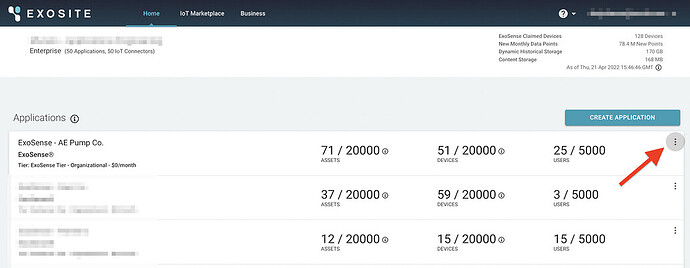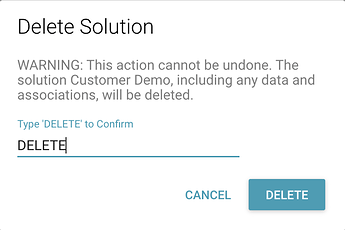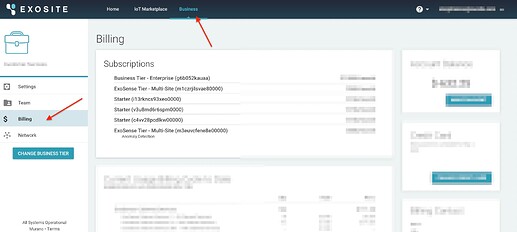To delete an ExoSense instance, access your Murano Business Account at https://exosite.io/
WARNING: Deleting an ExoSense instance cannot be undone. The solution, including any data and associations, will be deleted.
Select the “more-vert” button on the ExoSense instance you wish to remove
Select “Delete”
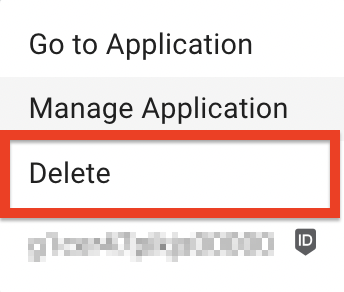
Confirm Deletion by typing “Delete” in the prompt
To validate that the deletion is successful, you can double check in the Billing area of your business account and the subscription will be deleted: