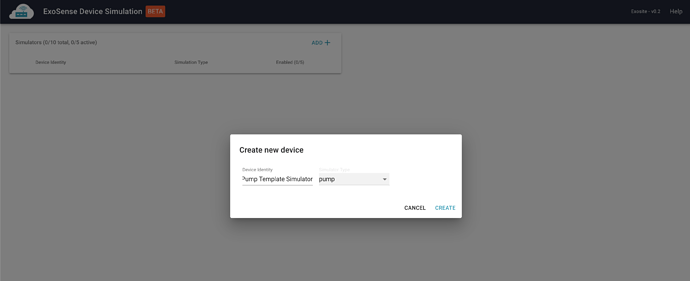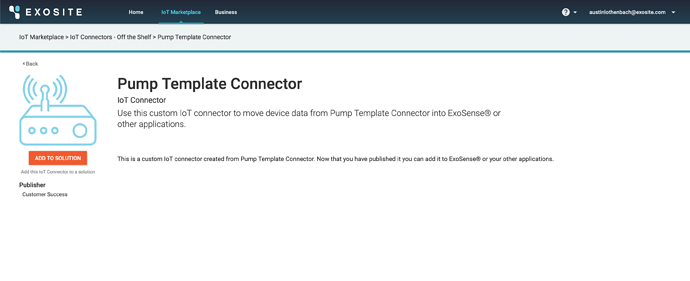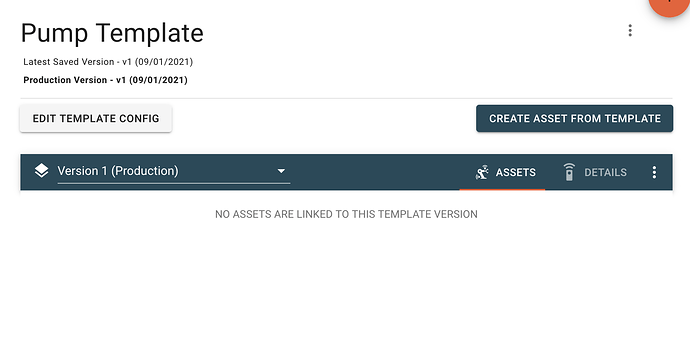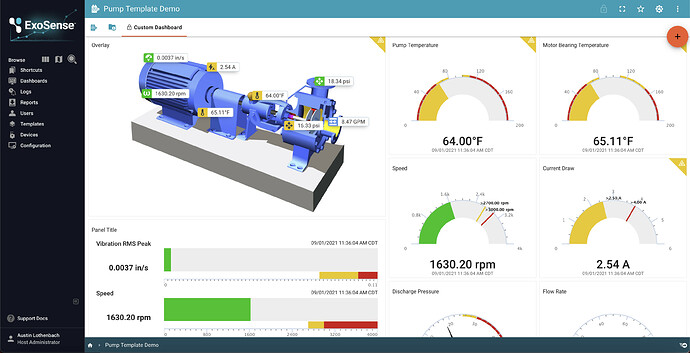Exosite provides a pump simulator built into our ExoSense Device Simulator. This post will cover setting up the pump simulator and getting a fully fleshed out asset and dashboard to help get familiar with ExoSense quickly.
FROM MURANO
From the Murano side, we will want to start by adding an ExoSense Device Simulator connector. To do this:
- Click on IoT Marketplace and select the ExoSense Device Simulator Connector under the “IoT Connectors - Build Your Own” section of the Iot Marketplace.
- Give your Connector a name and click on Enable Solution.
- Scroll down to your newly created Connector and click on it to access the Connector configuration.
- Click on the “www” in the top left as shown in the screenshot.
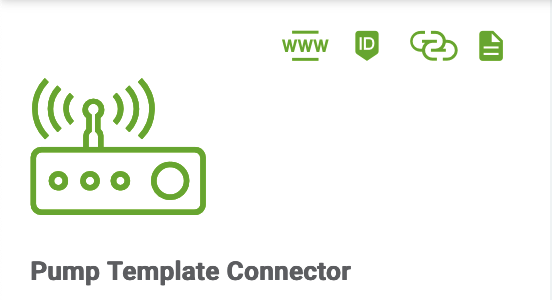
- Give your Device a name and select Pump for the simulator type.
- Enable the Simulator and go back to the Connector Configuration tab.
- From the Connector Configuration, click on “Published - Click To View” and then click on “Add To Solution” and select your ExoSense solution.
FROM EXOSENSE
Now that we have the pump simulator running and connected to your ExoSense instance, we will want to get the asset created and get the dashboards set up.
- First we will want to start with downloading our Asset Template YAML file found here: Pump Template YAML file
- Now we will be importing our Asset template. To do this, click on Templates on the left and click the + in the top right to create a new template.
- For your source device, select the Pump you created in the steps above.
- Give your Template a name and add it to the appropriate group (these can both be updated later).
- Click on Templates on the left to go back to the Template view and click on the template you just created.
- Click on Create Asset From Template
- Give your asset a name and select the Pump simulator as the source device. Click on Create.
- Complete! You will now have a usable Pump simulator and helpful dashboards to start familiarizing your self with ExoSense devices and dashboards.