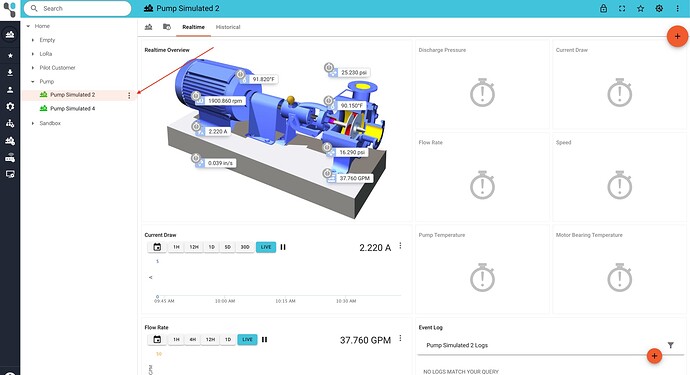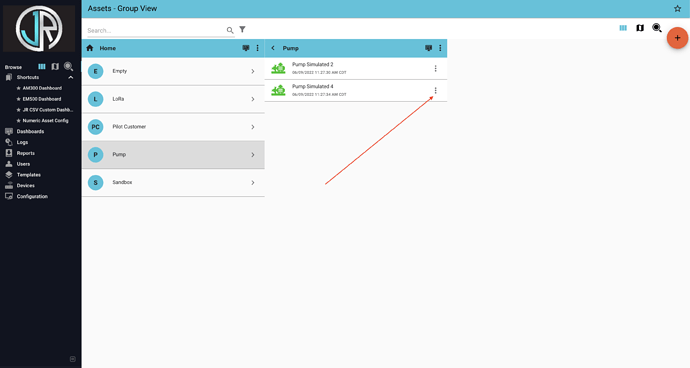From the Tiered Sidenav
Expand the group in which the target asset is located. Hover over the asset name or icon to reveal the morevert icon to the right of the asset name.
Click the morevert and select “Remove”. Follow the prompt to complete the asset removal.
From Classic View
Locate the asset within the group view. Click the morevert to the right of the asset name and select “Remove”.
Follow the prompt to complete the asset removal.