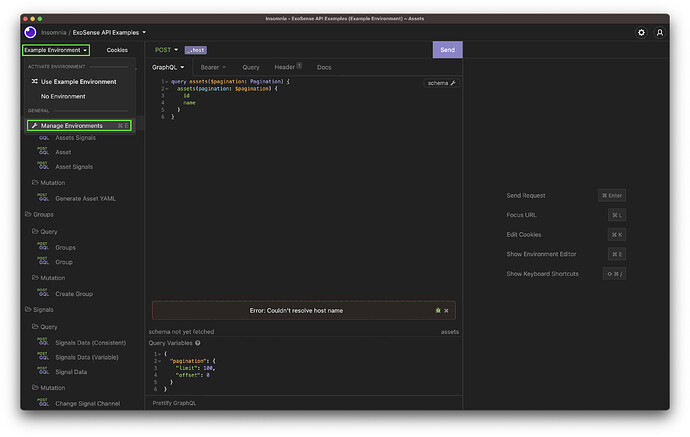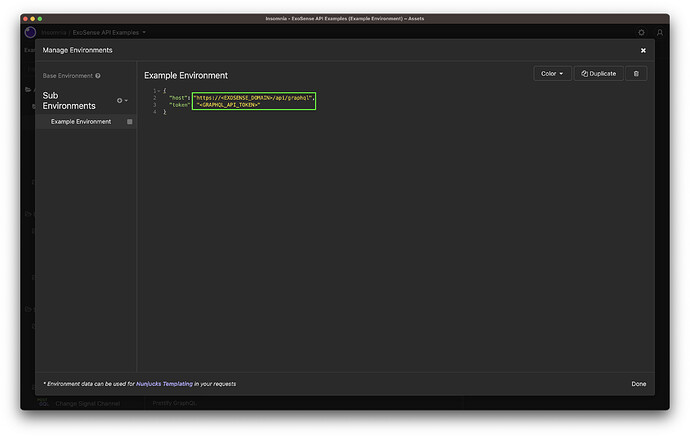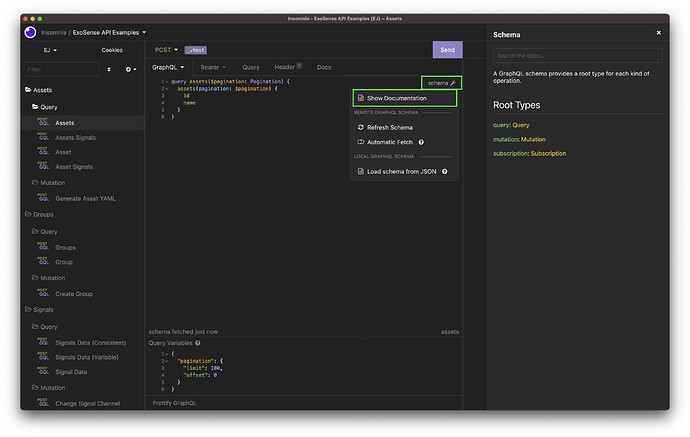Overview
When getting started with the ExoSense GraphQL API, using the Insomnia desktop application can help to quickly familiarize with the API’s capabilities and validate new queries. Insomnia’s support for dynamic GraphQL API introspection enables it to provide a schema exploration interface, query auto completion, and basic linting.
Note: Today, versions of Insomnia newer than v2022.2.1 fail to dynamically introspect some GraphQL schemas due to a structural change introduced in newer versions of GraphQL. For now, this specific version of Insomnia should be used in following this guide and automatic updates of the application should be disabled: Insomnia v2022.2.1 Release Packages
Import Example Workspace
With the application installed, a new Collection can be created via file import. Please reach out to support@exosite.com to request an example Collection.
Update Environment
The newly created Collection uses host and token environment variables to drive consistency across operations and facilitate context switching if ever needed. These should be updated as follows:
Explore the Schema
Once a valid host and token have been configured for the environment, the API schema - all available queries, mutations, and object types - can explored within Insomnia itself:
As always, do not hesitate to reach out to support@exosite.com - whether with specific questions about the schema or to discuss API uses-cases more generally.